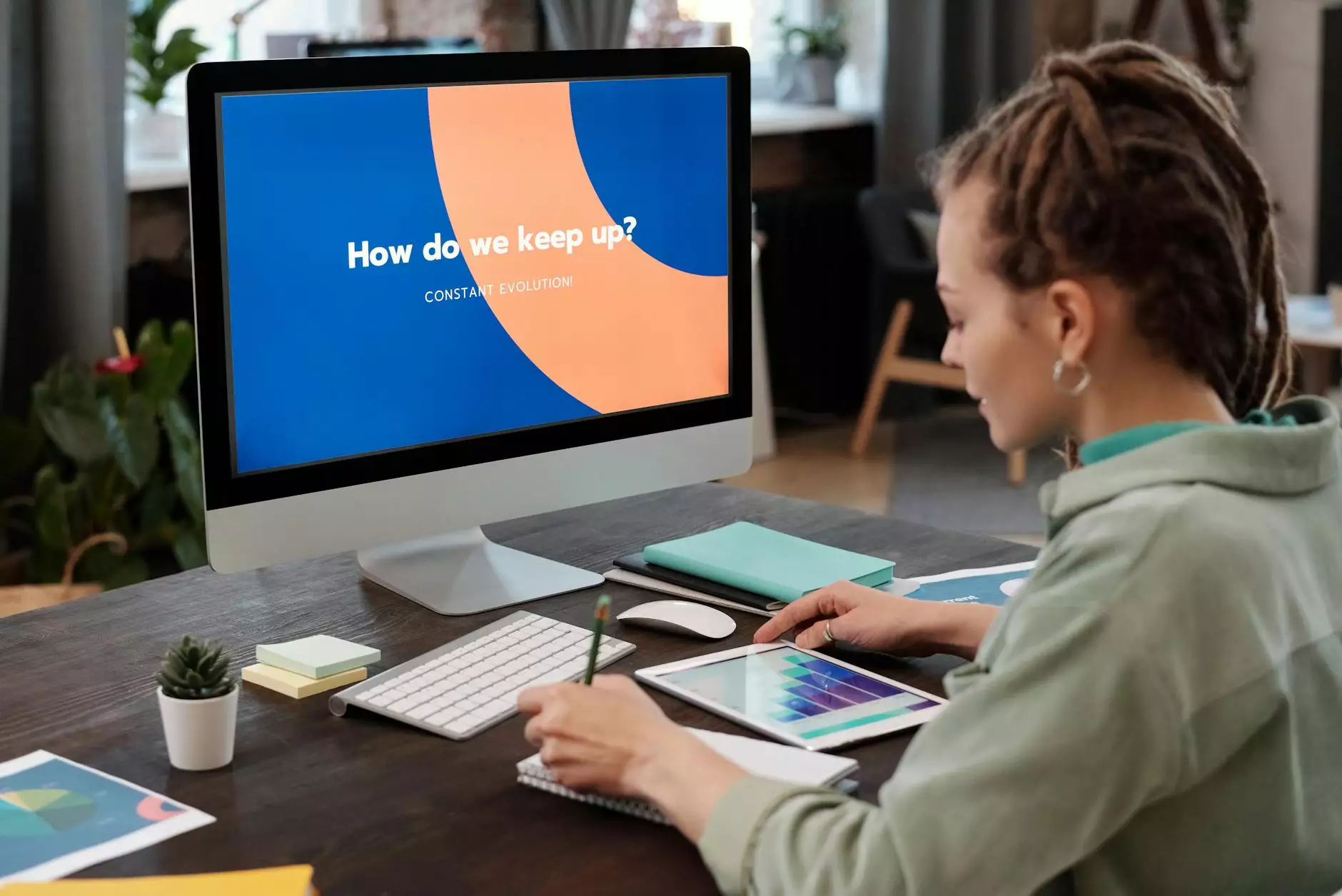How To Increase Upload Size For WordPress In Godaddy
Technical Tactics
Welcome to our comprehensive guide on how to increase the upload size for WordPress in Godaddy. If you've ever faced the frustration of trying to upload a file to your WordPress website hosted on Godaddy and encountered size limitations, we are here to help you overcome this challenge. At Seattle Marketing and SEO, we understand the importance of having the freedom to upload large files to your website, and in this guide, we will walk you through the steps to increase your upload size limit.
Why Increase Upload Size For WordPress?
Before we dive into the details, let's quickly discuss why you might want to increase the upload size for WordPress. By default, WordPress has specific limitations on the maximum file size you can upload to your media library or through the WordPress dashboard. This restriction can be frustrating for website owners who need to upload large videos, high-resolution images, or other media files.
By increasing the upload size limit, you can enjoy the benefits of uploading larger files without having to worry about file size restrictions. This can be especially crucial for businesses, photographers, and content creators who rely on visually engaging content to showcase their work.
Step-by-Step Guide to Increase Upload Size for WordPress in Godaddy
Now, let's move on to the step-by-step instructions to increase your upload size for WordPress in Godaddy:
Step 1: Accessing the .htaccess File
To begin, you'll need to locate and access the .htaccess file for your WordPress site. The .htaccess file is a configuration file that can be found in the root directory of your website. In Godaddy, you can access the .htaccess file through the File Manager or an FTP client of your choice.
Step 2: Modify the .htaccess File
Once you've located the .htaccess file, right-click on it and select the "Edit" option. This will open the file in a text editor where you can add the necessary code to increase the upload size limit.
Within the .htaccess file, you'll need to insert the following lines of code:
# Increase Max Upload Size php_value upload_max_filesize 100M php_value post_max_size 100M php_value memory_limit 256M php_value max_execution_time 300 php_value max_input_time 300Make sure to replace "100M" with your desired upload size. The values in the example above are set to 100 megabytes (MB), but you can adjust them according to your specific requirements.
Once you have added the code, save the changes to the .htaccess file.
Step 3: Verify the Changes
After saving the modifications to the .htaccess file, it's essential to verify if the changes have taken effect. To do this, go back to your WordPress dashboard and navigate to "Media" > "Add New." You should now see the increased upload size limit that you set reflected in the upload interface.
Congratulations! You have successfully increased the upload size for WordPress in Godaddy.
Additional Tips and Considerations
While the above steps should work for most WordPress installations on Godaddy, there may be instances where your configuration requires additional changes or troubleshooting. Here are a few additional tips and considerations:
- 1. Contact Godaddy Support: If you encounter any difficulties in increasing the upload size, don't hesitate to reach out to Godaddy's support team. They will be able to provide you with specific instructions or assist you in resolving any issues.
- 2. Plugin Alternatives: If modifying the .htaccess file seems daunting, you can also consider using WordPress plugins that specialize in increasing upload size limits. However, keep in mind that using too many plugins can impact your website's performance.
- 3. Optimize File Sizes: While increasing the upload size limit can be beneficial, it's essential to optimize your files for web delivery. Compressing images and videos can help reduce file sizes without compromising quality, ensuring faster load times for your website visitors.
Conclusion
In conclusion, having the ability to increase the upload size for WordPress in Godaddy can greatly enhance your website's functionality and provide you with more creative freedom. By following the step-by-step guide outlined in this SEO-optimized content, you are now equipped with the knowledge to overcome any upload size limitations and optimize your media-rich WordPress site.
At Seattle Marketing and SEO, we specialize in providing top-notch digital marketing and SEO services for businesses in various industries. Whether it's increasing upload size for WordPress or improving your website's visibility on search engines, our team is dedicated to helping you achieve your online goals. Contact us today to learn more about our services and how we can help your business thrive in the digital landscape.