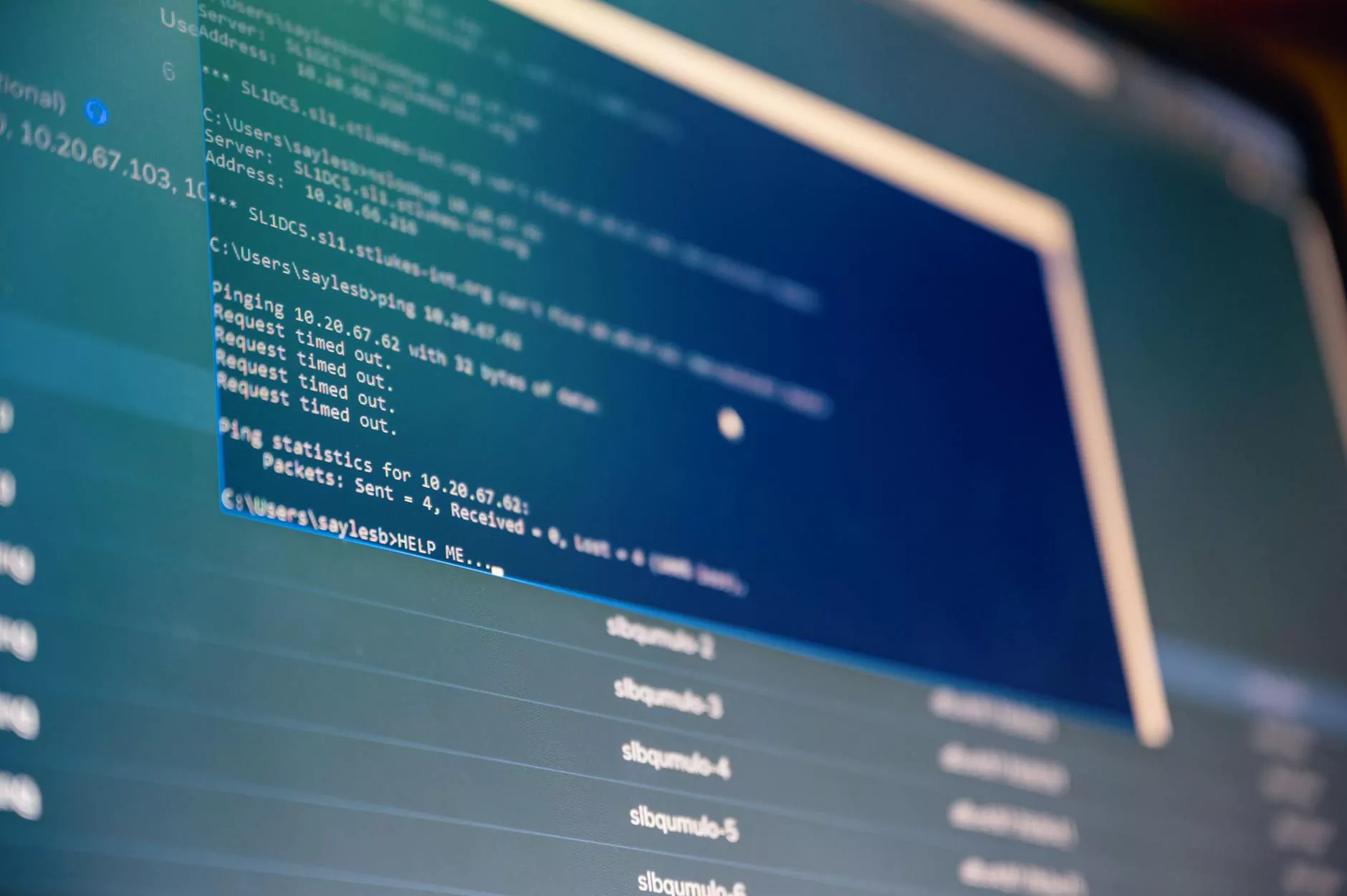How to Sell Digital Downloads on Squarespace
Digital Downloads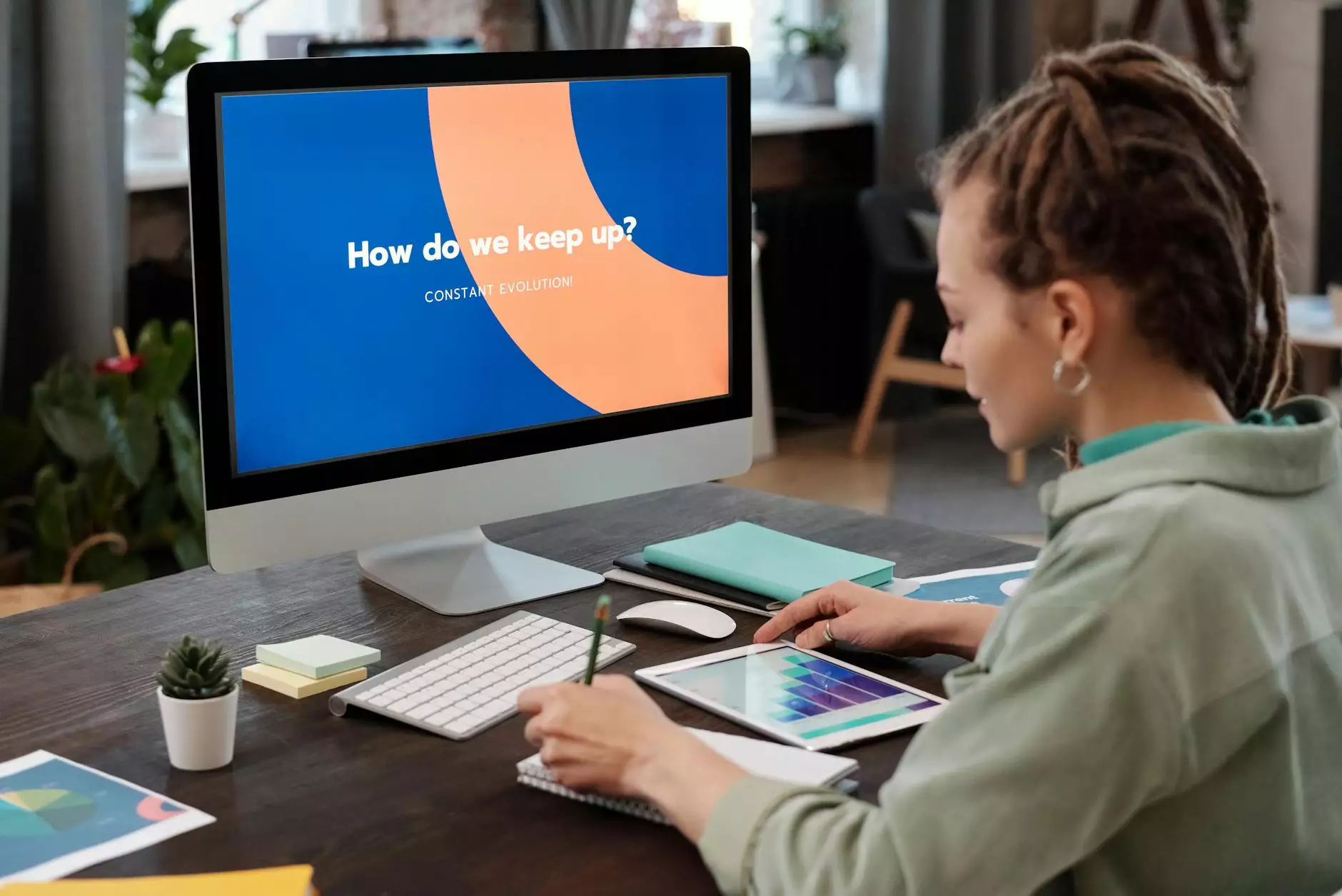
Introduction
Welcome to Seattle Marketing and SEO's comprehensive guide on selling digital downloads on Squarespace. In this article, we will walk you through all the necessary steps to successfully sell your digital products online using the Squarespace platform. Whether you're a seasoned entrepreneur or just starting out, follow our expert advice to enhance your online business and generate more revenue.
Why Sell Digital Downloads on Squarespace?
Before diving into the step-by-step process, let's discuss the benefits of choosing Squarespace as your platform for selling digital downloads:
- Easy and intuitive: Squarespace provides a user-friendly interface, making it simple for anyone to set up and manage an online store.
- Beautiful design templates: With Squarespace, you can easily create visually appealing product pages that showcase your digital downloads in the best possible way.
- Secure file hosting: Squarespace ensures that your digital products are securely hosted and can only be accessed by authorized buyers.
- Integrated payment options: Accept payments seamlessly using Squarespace's integrated payment gateways, such as Stripe and PayPal. No need to worry about setting up separate payment processors.
- Marketing and analytics tools: Squarespace provides built-in marketing and analytics tools to help you track your sales, analyze customer behavior, and optimize your online store for better performance.
- Mobile-responsive: Your Squarespace store will be automatically optimized for mobile devices, ensuring a seamless browsing and purchasing experience for your customers.
Step-by-Step Guide to Selling Digital Downloads on Squarespace
1. Setup Your Squarespace Store
The first step is to create your Squarespace website and set up your online store. Follow these steps:
- Create a Squarespace account: Visit the Squarespace website and sign up for an account. Choose a suitable plan that meets your business requirements.
- Select a template: Browse through the selection of stunning templates and choose one that matches the style and branding of your online store.
- Customize your website: Use the Squarespace editor to customize your website's design, layout, colors, and fonts. Ensure that your website reflects your brand's identity.
- Add an online store: Enable the online store feature in Squarespace and configure the essential settings, such as currency, shipping, and taxation.
2. Prepare Your Digital Downloads
Now that your store is set up, it's time to prepare your digital products for sale. Follow these guidelines:
- Create high-quality product files: Ensure that your digital downloads, whether they are e-books, music, software, or graphics, are of exceptional quality and value to your customers.
- Organize your files: Keep your product files well-organized in folders on your computer. This will make it easier to upload and manage them on Squarespace.
- Choose suitable file formats: Select widely supported file formats that are compatible with a variety of devices and operating systems.
3. Upload and Configure Your Digital Products on Squarespace
Once you have your digital products ready, follow these steps to upload and configure them on Squarespace:
- Access your Squarespace dashboard: Log in to your Squarespace account and navigate to your website's backend.
- Add a product: Click on the "Add Product" button and enter the necessary details for your digital download, such as title, description, price, and any additional options or variants you may offer.
- Upload your product file: Use the file upload feature in Squarespace to add your digital product file. Ensure that the file is properly labeled and easily identifiable.
- Set up product permissions: Customize the permissions for accessing your digital downloads. You can choose to allow immediate access upon purchase or set up a separate delivery method.
4. Configure Payment and Checkout Settings
To successfully sell digital downloads on Squarespace, you need to configure your payment and checkout settings:
- Select a payment gateway: Choose a payment gateway that meets your needs, such as Stripe or PayPal. Configure the necessary integrations to ensure smooth transactions.
- Add relevant policies: Include essential policies, such as refund and privacy policies, to establish trust with your customers.
- Enable secure checkout: Enable SSL encryption to secure your customers' payment information and reassure them of a safe online shopping experience.
5. Enhance Your Product Pages and Store Design
Make your digital downloads stand out and optimize your store's design to attract more customers:
- Create compelling product descriptions: Write detailed and persuasive descriptions for your digital downloads, highlighting their unique features and benefits.
- Use high-quality images and videos: Include visually appealing images or videos that showcase your digital products in action.
- Add customer testimonials and reviews: Display testimonials or reviews from satisfied customers to build credibility and trust.
- Optimize your website for search engines: Research relevant keywords and incorporate them naturally into your product descriptions, headings, and metadata to improve your search rankings.
- Implement an easy navigation menu: Ensure that your visitors can easily find and access your digital products with a well-structured navigation menu.
6. Promote and Market Your Digital Downloads
Simply having your products listed on Squarespace is not enough. You need to actively promote and market your digital downloads to drive more sales:
- Utilize social media: Leverage popular social media platforms to showcase your digital products, engage with potential customers, and drive traffic to your Squarespace store.
- Create a blog: Start a blog on your Squarespace website to provide valuable content related to your digital downloads. This can attract organic traffic and establish you as an authority in your niche.
- Offer discounts and promotions: Run limited-time offers, discounts, or bundle deals to incentivize potential customers to make a purchase.
- Collaborate with influencers: Partner with influencers or industry experts who can promote your digital downloads to their audience, increasing your reach and credibility.
7. Analyze Data and Optimize Your Strategy
Regularly analyze the data from your Squarespace store and make data-driven decisions to enhance your selling strategy:
- Track sales and customer behavior: Use Squarespace's built-in analytics tools to gain insights into your customers' behavior, conversion rates, and popular products. Identify areas for improvement.
- Optimize product pricing: Continuously experiment with pricing strategies to maximize your revenue. Monitor how different price points affect your sales and adjust accordingly.
- Implement A/B testing: Test different variations of your product pages, headlines, or call-to-action buttons to determine what drives more sales.
- Stay updated with industry trends: Keep up with the latest trends in digital downloads and make sure your product offerings and marketing strategies align with the changing demands of your target audience.
Conclusion
Congratulations! You have now learned how to sell digital downloads on Squarespace like a pro. By following the steps in this comprehensive guide and implementing effective marketing strategies, you can successfully reach your target audience and generate revenue from your digital products. Remember to continuously analyze your data, optimize your strategy, and stay up to date with industry trends to stay ahead in the competitive market. Good luck with your online business!