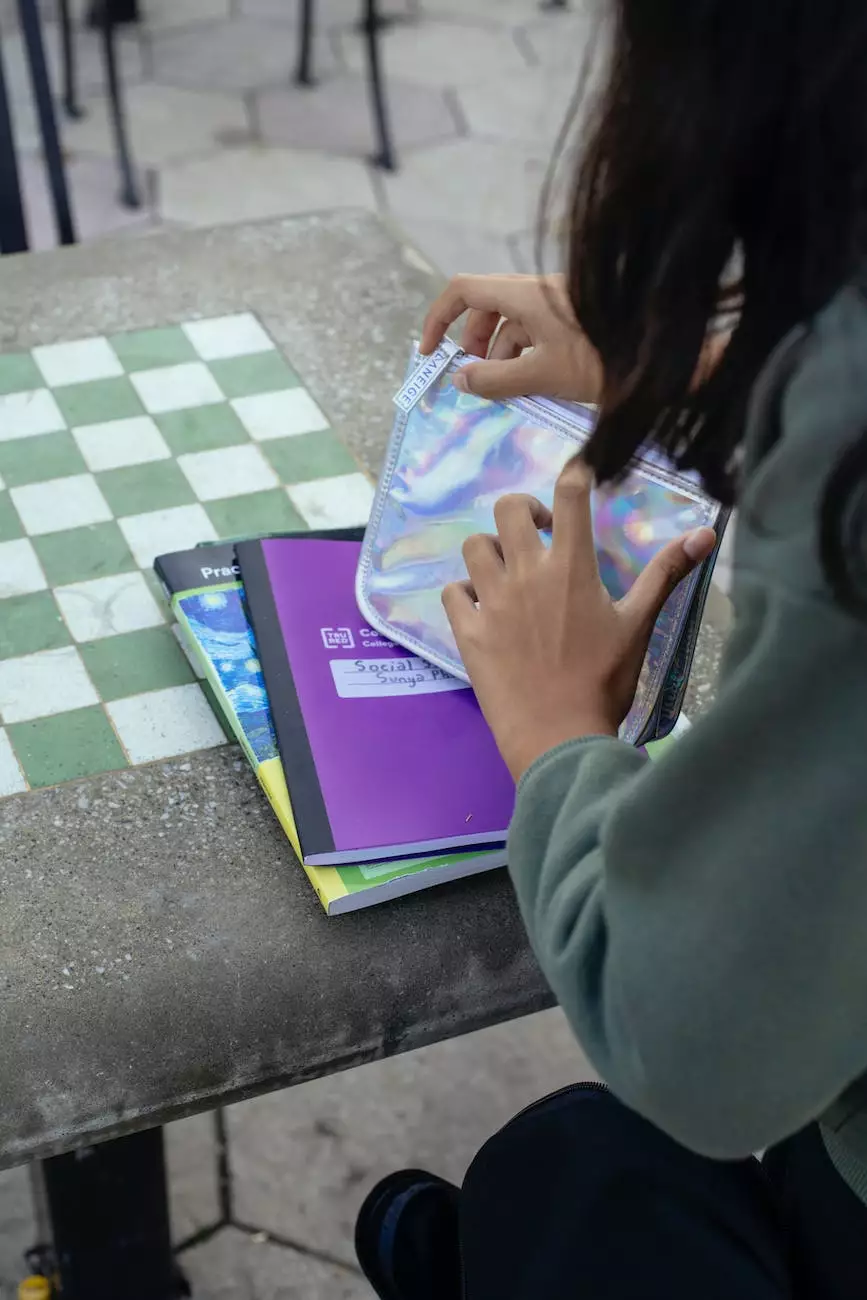Quick and Easy Internal Linking Guide
Internal Backlinks
Introduction
Welcome to the comprehensive internal linking guide by Seattle Marketing and SEO! Internal linking is a crucial aspect of search engine optimization (SEO) and can significantly impact your website's performance on search engine result pages (SERPs). In this guide, we will walk you through the importance of internal linking, its benefits, best practices, and how to implement it effectively on your website.
Understanding Internal Linking
Internal linking refers to the process of connecting different pages within your website through hyperlinks. These links are a powerful signal for search engine crawlers, helping them discover and index your content, and understand the structure of your website. Moreover, internal links provide a seamless navigation experience for visitors, guiding them to relevant information and keeping them engaged on your site.
Benefits of Internal Linking
Internal linking offers numerous benefits for both SEO and user experience. Some of the key advantages include:
- Improved Search Engine Rankings: Internal links help search engines understand the relevance and importance of your pages, potentially boosting their rankings on SERPs.
- Enhanced Website Crawling: When search engine bots crawl your website, they follow internal links to discover new content and index it more efficiently.
- Increased Organic Traffic: By optimizing your internal linking structure, you can guide visitors to relevant pages and increase the chances of converting them into customers.
- Better User Experience: Internal links allow users to navigate your website seamlessly, find related information easily, and spend more time exploring your content.
Best Practices for Internal Linking
To maximize the benefits of internal linking, it is essential to follow some best practices. Here are a few tips to help you get started:
1. Use Descriptive Anchor Text
When creating internal links, make sure to use descriptive anchor text that accurately reflects the page you are linking to. This not only helps search engine crawlers understand the content but also provides users with context and provides a better user experience.
2. Prioritize Relevancy
Ensure that the pages you link together are related in terms of content and context. Linking to irrelevant pages may confuse both search engines and users, harming your website's overall performance.
3. Optimize Link Placement
Place internal links strategically within your content, where they naturally fit and make sense. Don't force excessive links or overload your pages with irrelevant links, as this may be seen as spammy by search engines.
4. Create a Clear Site Structure
Develop a well-organized site structure with main navigation menus, categories, and subcategories. This enables search engines to understand the hierarchy and relationships between different pages and improves user navigation.
5. Utilize Breadcrumbs
Implement breadcrumb navigation on your website to provide users with clear paths to navigate back to previous pages. Breadcrumbs also help search engines understand the structure and context of your content.
Implementing Internal Links
Now that you understand the importance and best practices of internal linking, let's dive into how you can implement it effectively on your website.
1. Conduct a Website Audit
Start by conducting a thorough audit of your website's current internal linking structure. Identify pages that are already well-linked, as well as those that need additional internal links to improve their visibility.
2. Perform Keyword Research
Conduct keyword research to identify relevant terms and phrases related to your content. This will help you align your internal linking strategy with your target keywords, potentially boosting your rankings.
3. Identify Linking Opportunities
Analyze your content and identify linking opportunities where you can naturally incorporate internal links to relevant pages. Look for anchor text that can be turned into internal links without disrupting the flow of your content.
4. Build Internal Links
Once you have identified linking opportunities, begin building internal links. Ensure that the anchor text is descriptive and relevant, and avoid over-optimization or keyword stuffing.
5. Monitor and Optimize
Regularly monitor the performance of your internal links using web analytics tools. Make adjustments as needed based on the data and user behavior to continuously optimize your internal linking strategy.
Conclusion
Internal linking is a powerful SEO technique that can significantly impact your website's visibility and user experience. By following the best practices outlined in this guide, you can improve your search engine rankings, increase organic traffic, and provide a seamless navigation experience for your visitors. Start implementing internal linking today and watch your website soar to new heights!