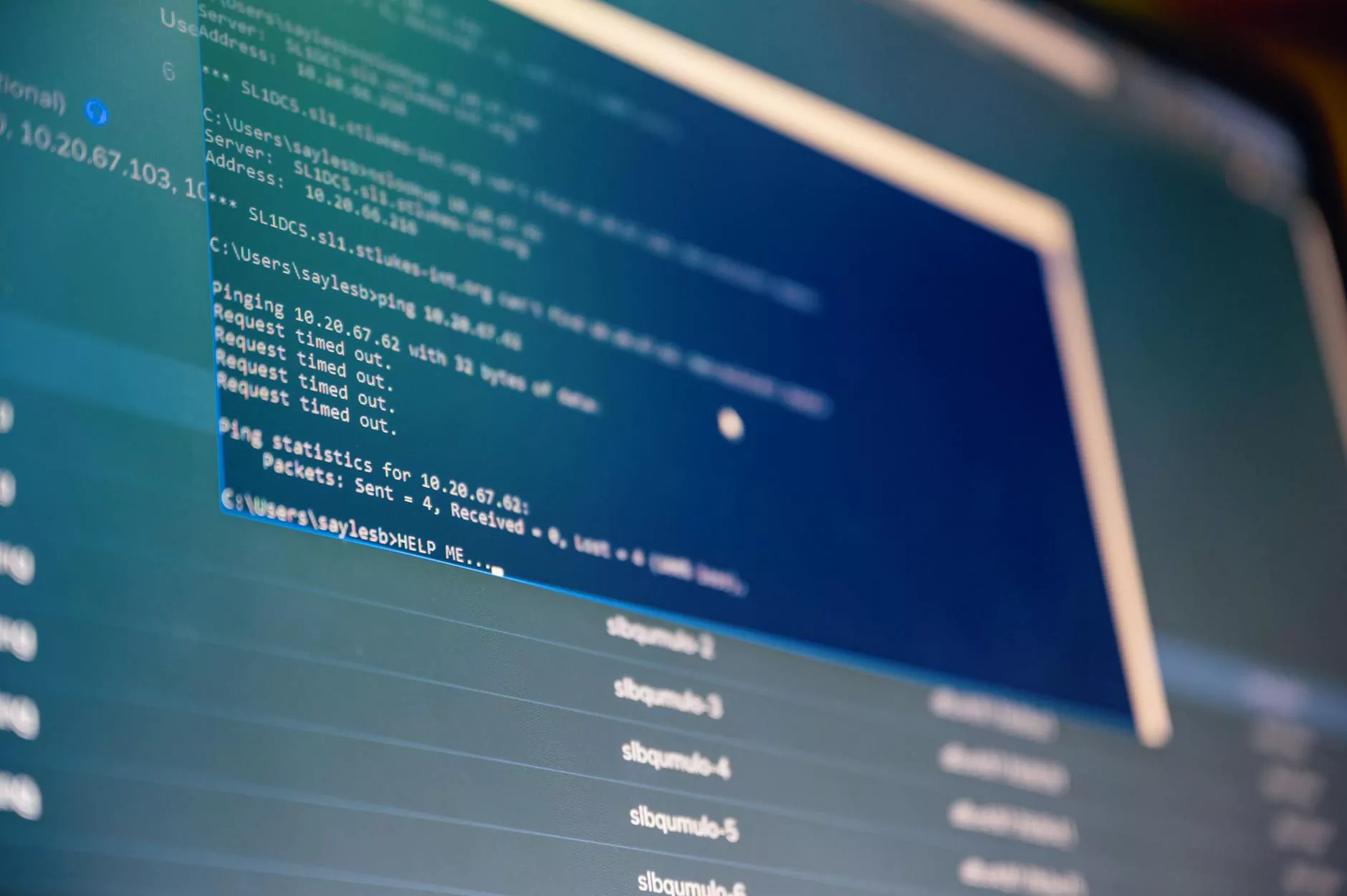How To Add Domain Alias In G Suite
Technical Tactics
Introduction
Welcome to our comprehensive guide on adding a domain alias in G Suite. Seattle Marketing and SEO, a leading provider of business and consumer services in the field of marketing and advertising, understands the importance of a strong online presence for your business. By adding a domain alias in G Suite, you can enhance your brand visibility and create a more professional image for your organization.
Why Add a Domain Alias?
A domain alias allows you to use multiple domain names with a single G Suite account. This means that you can send and receive emails using different domain names while managing them all from one centralized location. Having a domain alias is beneficial for businesses that have rebranded, acquired new domains, or simply want to improve their online identity.
Step-by-Step Guide
Follow these detailed instructions to successfully add a domain alias in G Suite:
Step 1: Access G Suite Admin Console
Log in to your G Suite Admin Console using your administrator credentials. If you haven't set up G Suite for your business yet, Seattle Marketing and SEO can assist you with the initial setup and configuration.
Step 2: Navigate to Domain Settings
Once logged in, click on "Domain" to access your domain settings. Here, you will find all the options related to managing your domain within G Suite.
Step 3: Add Domain Alias
In the domain settings, locate the "Aliases" section and click on "Add an alias." Enter the domain name you wish to add as an alias and click "Add domain alias." Note that the domain needs to be verified before it can be added as an alias.
Step 4: Verify the Added Domain
After adding the domain alias, you need to verify ownership of the domain. G Suite provides different verification methods such as adding a DNS TXT record, HTML file upload, or meta tag verification. Choose the method that suits you best and follow the provided instructions.
Step 5: Set Up Email Routing (Optional)
If you want to receive emails sent to the domain alias, you can set up email routing. This ensures that all emails sent to the alias are delivered to your primary domain's inbox. Configure the routing settings according to your preferences.
Step 6: Send and Receive Emails Using the Alias
Once the domain alias is added and verified, you can start sending and receiving emails using the alias domain. Simply select the alias from the "From" dropdown when composing emails, and all the responses will be sent to and received from the alias address.
Benefits of Adding a Domain Alias
Adding a domain alias offers numerous benefits for your business:
- Improved Branding: Use multiple domain names to reinforce your brand identity and establish a professional online presence.
- Consolidated Email Management: Manage multiple domains' emails in one G Suite account, streamlining your email management process.
- Efficient Communication: Benefit from personalized email addresses linked to different domain names, enhancing your communication with clients and customers.
- Enhanced Professionalism: Present a cohesive image to your recipients with domain aliases, increasing trust and credibility.
- Flexible Email Routing: Route emails sent to domain aliases to specific inboxes or departments, ensuring efficient internal communication.
Conclusion
Seattle Marketing and SEO hopes this comprehensive guide has helped you understand how to add a domain alias in G Suite. By following the step-by-step instructions provided, you can enhance your business's online presence, effectively manage multiple domains, and improve communication with your customers. If you require any further assistance or have additional questions, our expert team is ready to assist you.