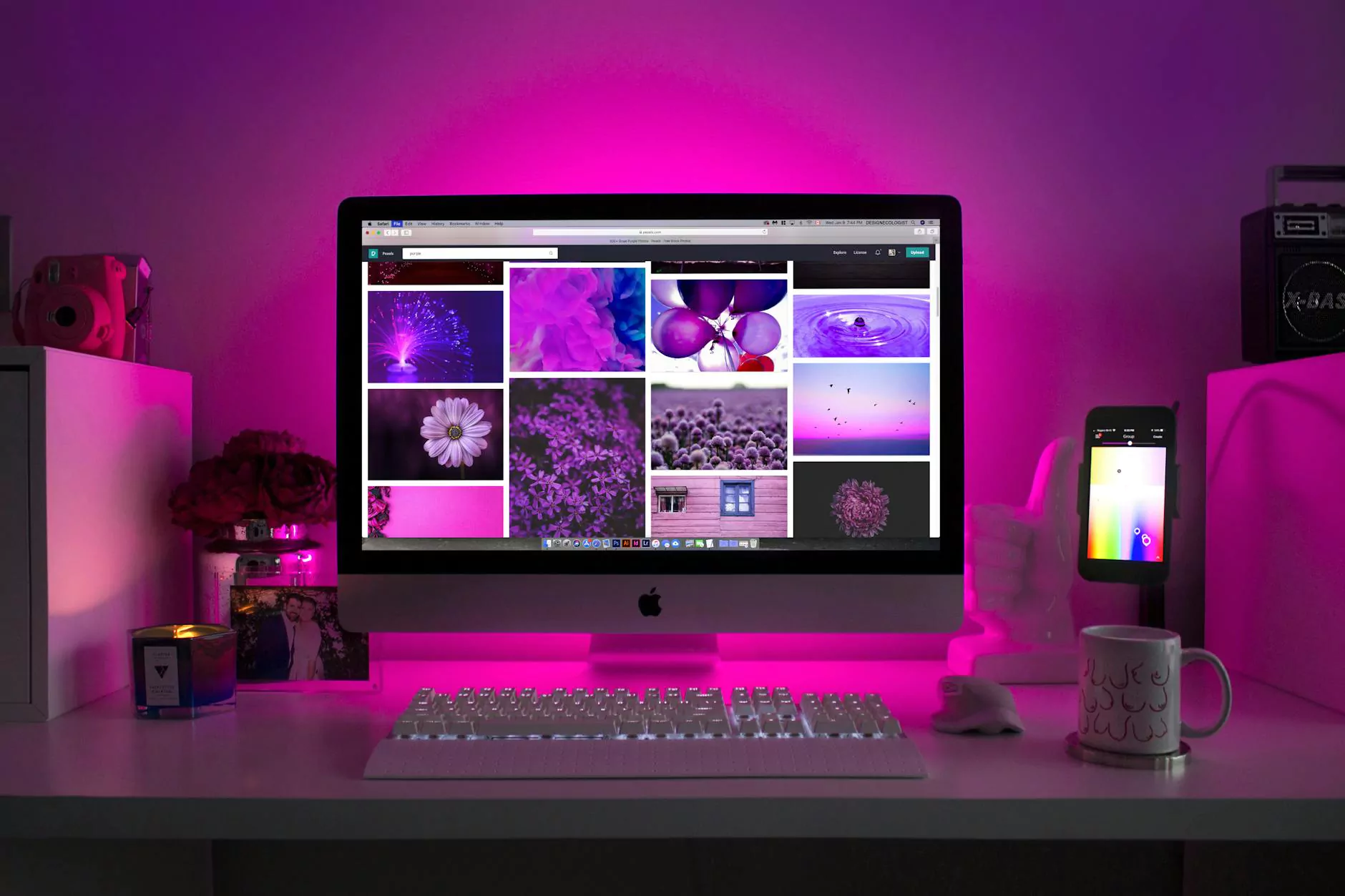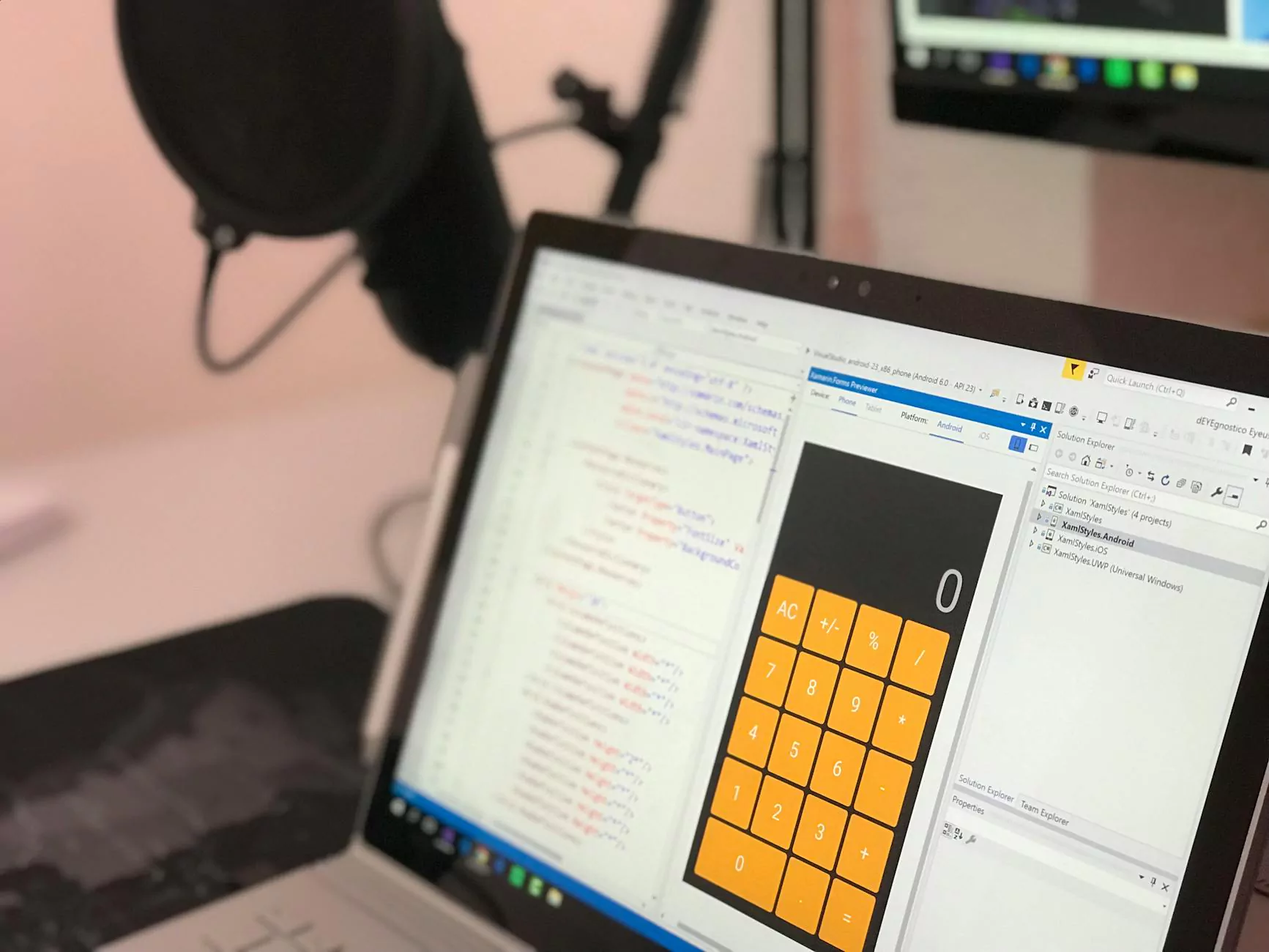Missing Images From Google Blogger
SEO Expert
The Impact of Missing Images on Google Blogger
Google Blogger is a popular platform for individuals and businesses to share their thoughts, promote products, and engage with their audiences. However, encountering missing images on your Google Blogger posts can be frustrating and detrimental to your online presence. In this article, Seattle Marketing and SEO will explore the impact of missing images on Google Blogger and provide you with expert solutions to fix this issue.
Understanding the Causes of Missing Images
There are various reasons why you may notice missing images on your Google Blogger posts. One common cause is broken image links or URLs that no longer exist. This can occur if you have moved or deleted the image files without updating the link in your blog post. Additionally, if your images are hosted on third-party websites and the hosting site experiences downtime or removes the images, they will also appear as missing on your blog.
Another possible cause of missing images is incorrect image formatting. Google Blogger supports multiple image formats, including JPG, PNG, and GIF. However, if you attempt to upload an unsupported format or encounter issues during the image uploading process, the images may not display correctly or at all.
Implications for SEO and User Experience
Missing images can have significant implications for both your website's search engine optimization (SEO) and user experience. From an SEO perspective, search engines like Google consider various factors when ranking web pages, including the presence and relevance of multimedia content such as images. If important images are missing from your blog posts, it may negatively impact your search rankings and visibility in organic search results.
Furthermore, user experience is a crucial aspect of any successful website. Visitors to your blog expect engaging and visually appealing content. When images are missing, the overall user experience suffers, potentially leading to increased bounce rates and a loss of credibility. It is important to address missing images promptly to provide your audience with the best possible experience.
Solutions to Fix Missing Images
1. Check Image Links and URLs
The first step in resolving missing image issues is to check the links and URLs associated with the images. Ensure that the links are correctly pointing to the appropriate image files. If necessary, update the links or replace them with the correct URLs. It is essential to keep track of any changes you make to avoid future missing image problems.
2. Update Image Formats
If you are experiencing missing images due to formatting issues, consider updating the image formats. Ensure that your images are in a supported format such as JPG, PNG, or GIF. If you have images in unsupported formats, convert them using appropriate image editing software or online tools. Re-upload the converted images to your Google Blogger posts and verify that they display correctly.
3. Host Images Internally
To avoid potential issues with third-party hosting sites, it is recommended to host your images internally. Use the image hosting capabilities provided by Google Blogger or upload the images directly to your website's server. By hosting images internally, you have greater control over their availability and can prevent future missing image problems caused by external factors.
4. Optimize Image Loading Speed
Slow image loading can also contribute to missing image problems. Optimize your images for faster loading speeds by compressing them without compromising their quality. Additionally, ensure that your website's overall loading speed is optimized by optimizing the code, caching, and using content delivery networks (CDNs). A fast-loading website enhances user experience and reduces the likelihood of missing images.
5. Implement Image Alt Tags
Alt tags are descriptive text alternatives that provide information about the content of an image. By implementing relevant alt tags for your images, you not only improve accessibility for individuals with visual impairments but also enable search engines to understand the context of your visuals. Include appropriate keywords in your alt tags that are relevant to your blog post's content to enhance SEO.
Conclusion
Missing images on Google Blogger can hinder your website's SEO performance and negatively impact user experience. It is crucial to address any missing image issues promptly. By following the solutions provided by Seattle Marketing and SEO, you can effectively fix missing images on Google Blogger and ensure that your blog posts are visually appealing, engaging, and rank well in search engine results. Take control of your blog's image display and present your content in the best possible light.